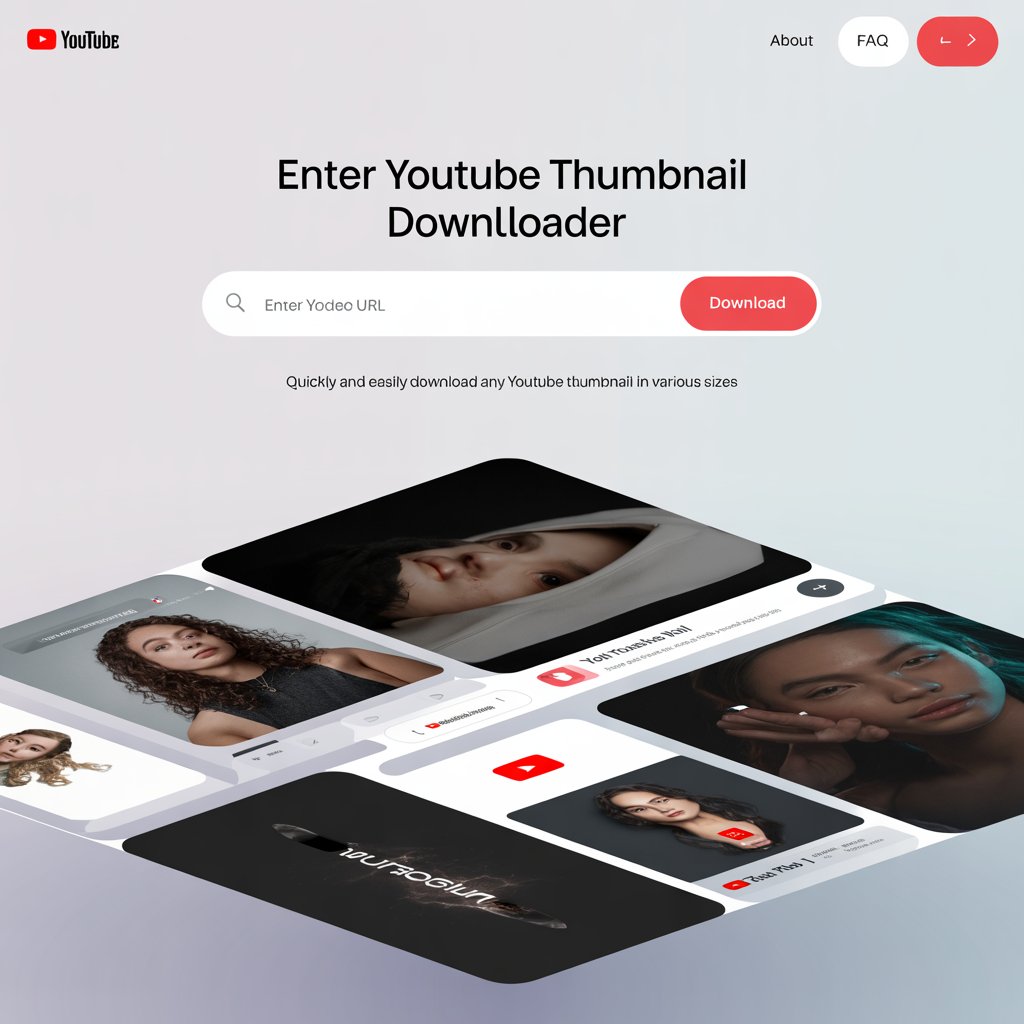
In the competitive world of YouTube, the first impression is often the last. One of the most effective ways to grab attention and increase click-through rates is by creating an eye-catching YouTube thumbnail. Thumbnails serve as a visual hook to draw potential viewers in, and the better they look, the higher your chances of getting noticed in a sea of content. In this post, we will guide you through the essential steps for creating stunning thumbnails in just a few minutes, even if you don’t have any design experience.
Why Thumbnails Matter
Thumbnails are the first thing viewers notice when scrolling through YouTube. They help you stand out and communicate the essence of your video. A well-designed thumbnail can increase your video’s click-through rate (CTR), giving it a better chance to go viral. Let’s explore how to design a thumbnail that attracts clicks and keeps viewers coming back for more.
Step 1: Choosing the Right Image
Your thumbnail image should capture the viewer’s attention and be closely related to your video’s content. Here are some tips for selecting the right image:
- Focus on Faces: Thumbnails featuring close-ups of faces with expressive emotions tend to grab more attention.
- Avoid Clutter: Make sure your image is clear and not overcrowded with too many elements.
- Use High-Quality Images: Blurry or pixelated thumbnails can reduce credibility. Always use high-resolution images.
Step 2: Add Text to Your Thumbnail
Text on your thumbnail can help provide context and encourage people to click. When adding text:
- Keep it short and sweet: Use a bold font with 4-6 words max.
- Contrast is key: Choose a text color that stands out against the background. Use bold or thick fonts for better readability.
- Keep it readable: Your text should be legible even on smaller devices, as many people view YouTube on their phones.
Step 3: Customize with Graphic Elements
You can enhance your thumbnail by adding graphic elements such as:
- Shapes and Icons: Arrows, circles, or checkmarks can help highlight key areas.
- Branding: Incorporate your logo or watermark if you want to keep your thumbnails consistent across videos.
- Color Filters: Play with color schemes to make your thumbnail visually appealing.
Step 4: Optimize for YouTube
Make sure your thumbnail follows YouTube’s recommended dimensions of 1280 x 720 pixels (16:9 aspect ratio). Also, avoid using excessive text, as YouTube prefers simple, clear visuals.
Conclusion
Creating a thumbnail that stands out doesn’t have to be time-consuming. With the right tools and techniques, you can make stunning thumbnails in minutes that boost your video’s performance. Take the time to experiment with different styles and designs until you find what works best for your channel. So, what are you waiting for? Start creating your eye-catching thumbnails today and watch your CTR soar!